Of course, we all know how important it is to back up critical data on your computer. (You do perform regular data backups, don't you?) A disk drive can fail at any time and with no warning. The time to start thinking about backups is while your system is running normally, not 10 seconds after it goes south.
Now I've been doing daily backups of my critical trading data to a local file server for quite some time now, and weekly backups of everything else. But I thought in the event of a disk crash, it would be a lot easier if I had an image file of the entire disk. That way, I wouldn't have to reinstall the operating system and all of my programs individually. That could easily take several days. So I decided to run the Backup program that comes with Windows XP. (There's a great article from Microsoft about how to get and use this program, here http://www.microsoft.com/windowsxp/using/setup/learnmore/bott_03july14.mspx. Well, it ran about 20% of the way to completion and then stopped reporting some vague message about "read error".
So I decided to try a different program. I downloaded a copy of Macrium Reflect (http://www.macrium.com/ReflectFree.asp.) I tried doing a disk image but it too failed to complete, this time with a "CRC read error" message. That was the clue. CRC means a bad block on the disk somewhere. I checked the system log and sure enough, there were a pile of bad block errors in there. Note that all this time, the system was apparently functioning normally. I then ran chkdisk, with the options to repair any bad sectors. It found a bunch of them too.
I rebooted and tried the backup again. Failed the same way. I then ran Western Digital's Data Lifeguard utility and it reported an error on that drive that chkdisk was apparently unable to fix. Now note that this drive was only 18 months old. I ended up replacing the drive. Since it was under warranty, my friendly local computer shop did the job in one day, and apparently their utilities are more powerful than mine, because they were able to successfully image the bad drive. I lost just a couple of unimportant files, which I was able to recover from an earlier individual file backup on my file server.
So the moral is not just to back up your data, but do it two different ways. One place I used to work at did regular backups (this is back in the days of open reel magnetic tapes). One day, the big crash happened and they went to recover their data. They discovered to their horror that every single backup was unreadable - the program wasn't working. It was a disaster.
Also, I strongly recommend having at least one off-site backup. It could be at your parents' house, a safe deposit box or wherever, but it doesn't matter how great your backup is if the drive is sitting right next to your computer and your house burns down, or a tree lands on it, or the pipes burst and flood your computer room.
And by the way, with the new drive, both XP Backup and Macrium work fine. They're both free, and I can recommend either one. (There's also a paid verison of Macrium with more features).
Today is Saturday, the markets are closed. Take a few minutes to get your data in order and you will save yourself a massive headache later on. Maybe not tomorrow or next week, but one day that drive will fail. Trading is serious business and it depends on data. That data has to be treated seriously.
Saturday, December 11, 2010
Subscribe to:
Post Comments (Atom)






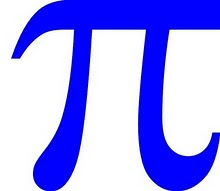
No comments:
Post a Comment
Due to some people who just won't honor my request not to post spam on my blog, I have had to re-enable comment moderation. Comments may take up to 24 hour to appear, depending on when they're made. Sorry about that.